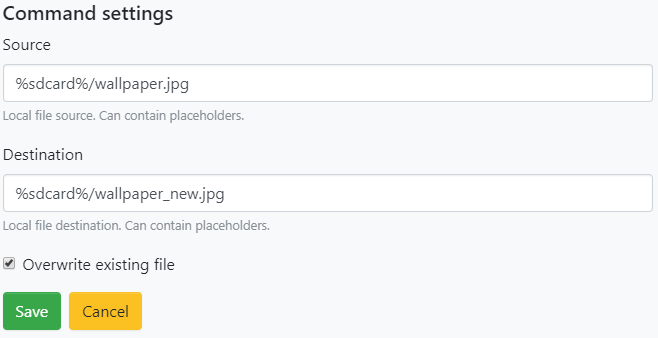Copy file
Use this to copy a local file from one path to another. Make sure that both the source and destination are valid paths and that the source does exist.
Example: We copy the file from the previous step to a new location. If the target file already exists, it will be overwritten by the new file