Project settings
This panel provides access to the project and barcode settings.
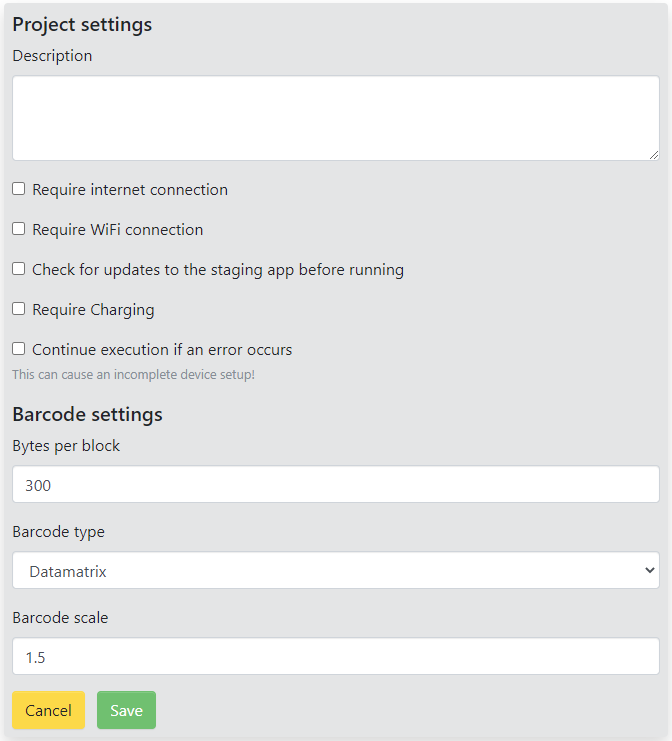
The first section lets you define device requirements for this project. If one of the requirements is not met, the staging will stop with an error message.
- Require Internet connection checks for an internet connection of any kind
- Require WiFi connection will check if the device is connected to a Wi-Fi network. This will not check for an internet connection on its own
- Check for updates will run an update check before executing the first command. This will require a working internet connection. If you want to run this manually you can use the self-update command.
- Require charging will check if the device is currently connected to any kind of power source
- Continue execution if an error occurs will allow the commands to keep executing even if one fails
If you are setting up your Wi-Fi or Internet connection with one of the commands, make sure to not choose any of these requirements because those are tested before the first command is executed.
The second part allows you to change the output of the barcode export. The default settings should work fine for more cases but you can change the bytes per block and scale if you have issues scanning the codes.