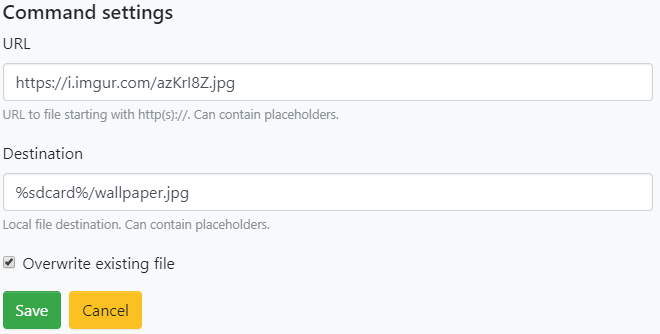Download
With this command, you can download any file to the device. Make sure to provide a valid local path that you can write to. To ensure this, you should use the %sdcard% or the %temp% placeholder (e.g. "%sdcard%/your-filename.xml").
For a list of all supported URL schemes, see here. For possible placeholders you can use in the URL or path, see here.
Please note that other apps might able to access the file at %sdcard% but no other app can access files at %temp%.
A file in %temp% will be available for the whole time while your commands are executed but might be removed automatically after your project is completed.
Since v1.5.0 you can also omit the filename for the destination and only provide a folder. In this case, the destination must end with slash! E.g.: URL="https://example.com/folder/file.jpg" and Destination "%sdcard%/myfiles/" will download the file to "%sdcard%/myfiles/file.jpg".
Example: Download an image to the internal storage with the name "wallpaper.jpg". If the file exists, it will be overwritten by the new download (we’ll set this file as the device wallpaper later)